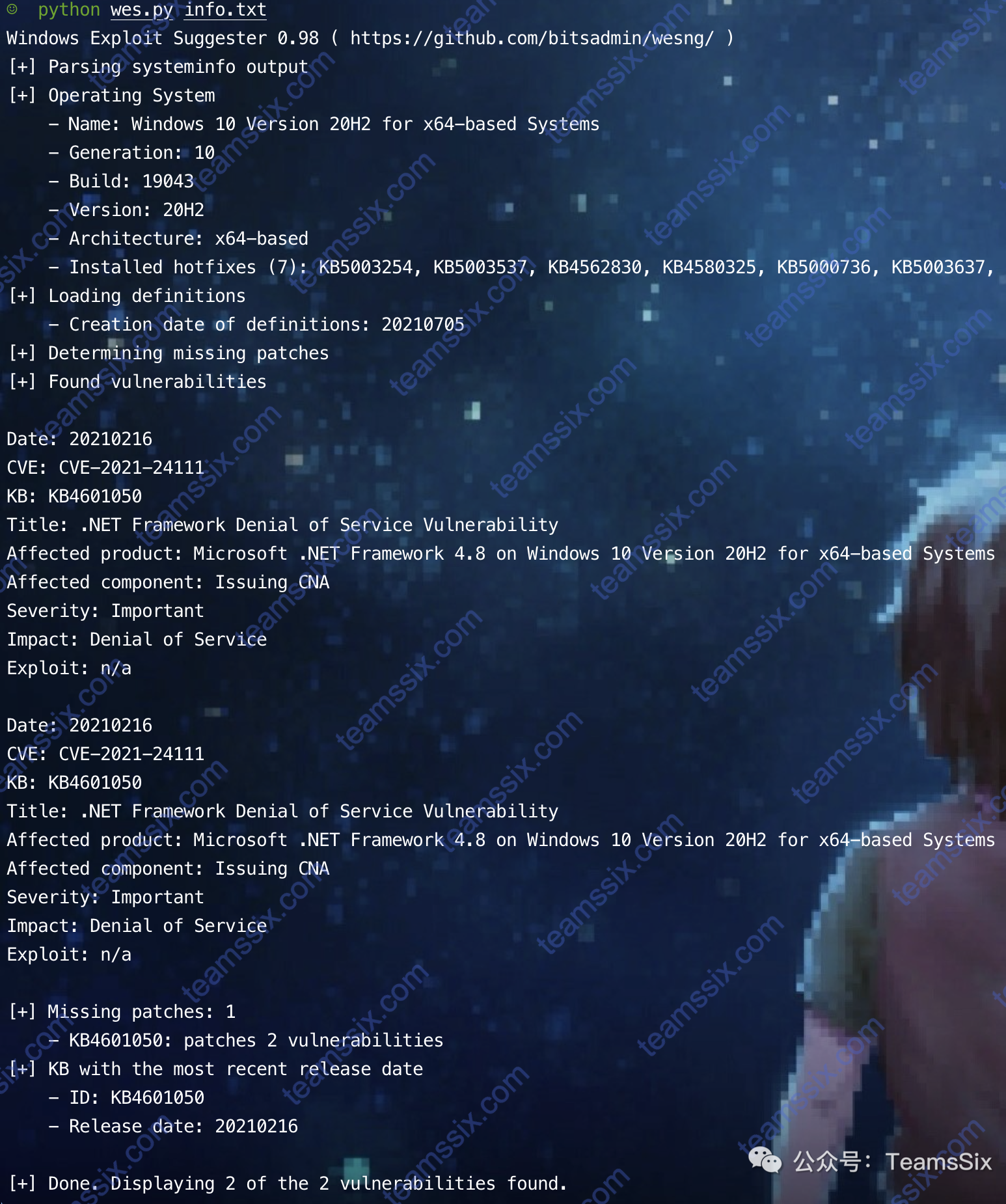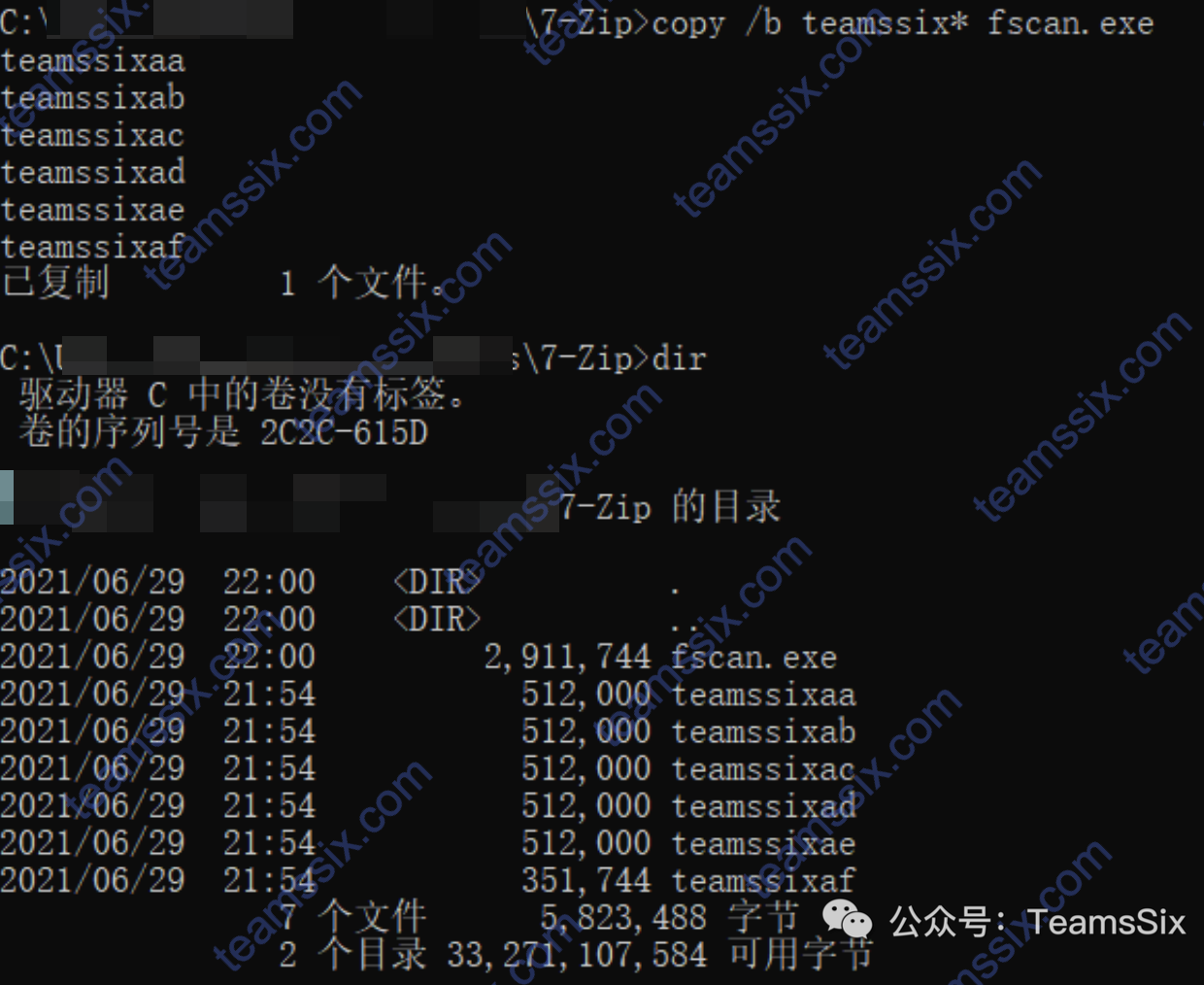1、前言
有次发现这样的一个情况,目标云桌面不出网且不允许上传文件但是可以复制文本,于是便想着通过 PowerShell 将 exe 程序编码成 base64 文本,将编码后的内容复制到目标主机后,再进行解码,这里记录下方法。
2、PowerShell
使用 PowerShell 进行 base64 编码
$PEBytes = [System.IO.File]::ReadAllBytes("fscan.exe")
$Base64Payload = [System.Convert]::ToBase64String($PEBytes)
Set-Content fscan_base64.txt -Value $Base64Payload使用 PowerShell 进行 base64 解码
$Base64Bytes = Get-Content ("fscan_base64.txt")
$PEBytes= [System.Convert]::FromBase64String($Base64Bytes)
[System.IO.File]::WriteAllBytes("fscan_base64.exe",$PEBytes)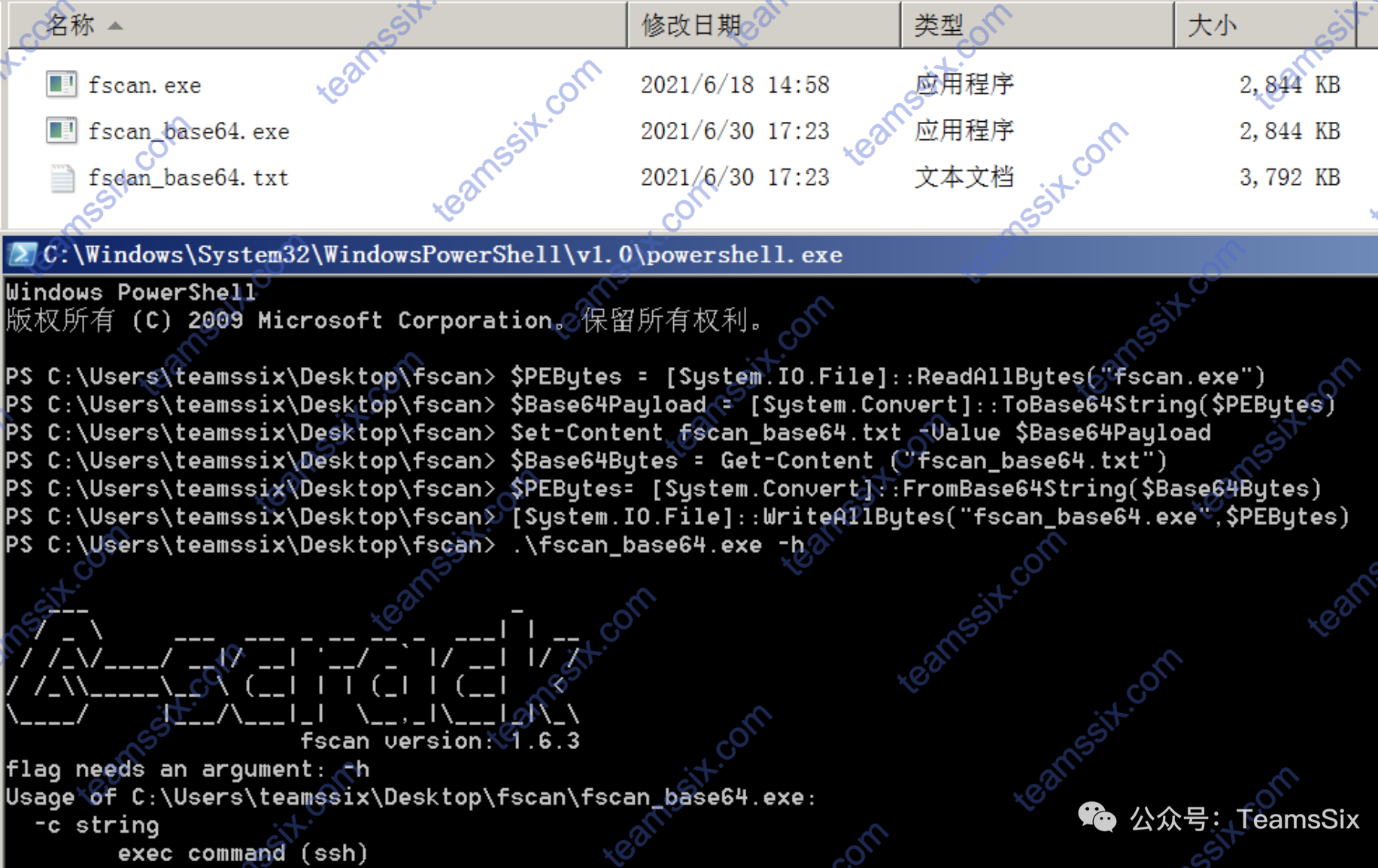
3、CertUtil
自 Windows 7 开始,Windows 自带了 CertUtil 命令,可以使用 CertUtil 进行 MD5、SHA1 等算法的计算,也可以使用 CertUtil 进行 base64 的编码,使用起来要比 PowerShell 方便不少。
使用 CertUtil 进行编码
CertUtil -encode fscan.exe fscan_base64.txt使用 CertUtil 进行解码
CertUtil -decode fscan_base64.txt fscan_base64.exe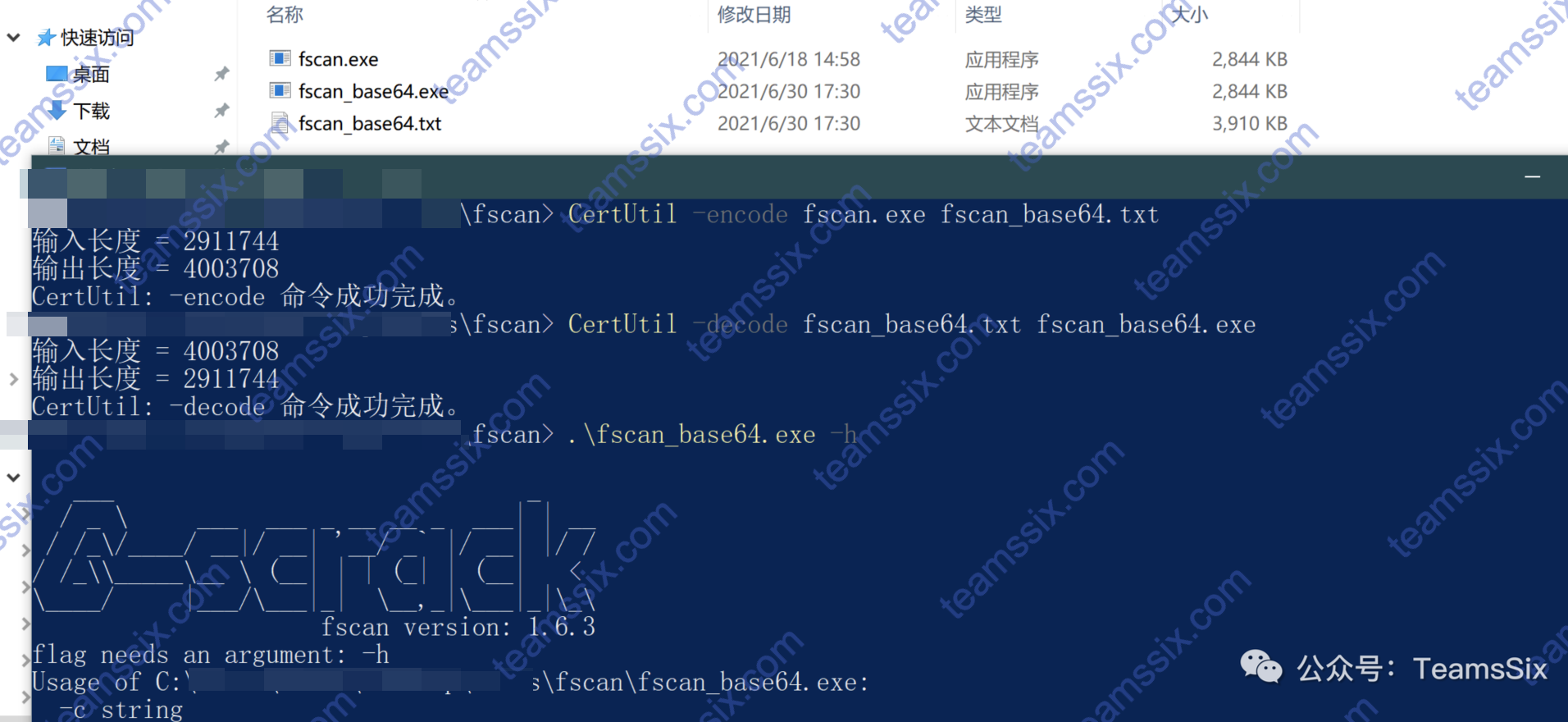
参考文章:
https://www.cnblogs.com/lfoder/p/8241548.html
https://blog.csdn.net/henter/article/details/80079531
更多信息欢迎关注我的微信公众号:TeamsSix